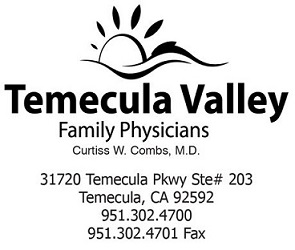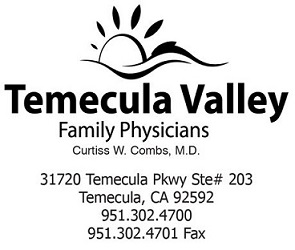All
Temecula Valley Family Physicians
patients with a web account can access their charts online.
The following sections describe how to create a web account and logon
to your web account to access your patient chart.
Creating A New Web Account
If you need to create a new web account
-
Open a browser window and navigate to the
Temecula Valley Family Physicians
Patient Portal at
https://tvfp.dnadatasystems.com/emr
-
Click Patient Logon/Registration
-
Click Register in the upper right of the browse window
-
Enter your email address in the email input box.
This will be your user name for future logins.
The email address that you enter here must match the email address that we have on file for you.
-
Enter your First Name, Last Name, and Birth Date in the appropriate input boxes.
These fields are all mandatory and must be entered as they appear in our records.
-
Enter one or both of Account Code and SSNO. At least one of them must be entered.
If both are entered, then both must match the data in our records.
You will not be able to create a web account unless all of the data entered above
matches our records.
-
Enter a secure password in both the Password and Verify Password input boxes.
You must remember your password in order to be able to logon.
You should use a strong password with at least 8 characters using at least 3 of the following 4 items
-
Uppercase letters
-
Lowercase letters
-
Numbers
-
Special Characters
Your password will be strength checked and if it is not strong enough you will be required to choose a stronger one.
Your password will not be stored on our site.
If you lose it, we cannot retrieve it.
However, you can reset your own password by re-registering as long as you use the same email address
and account info that you used when registering the first time.
All of your chart data will still be available.
-
Click the <Register> button.
If there are errors, fix them and click the <Register> button again.
If there are no errors, you will be directed to the logon screen.
Logging On To Your Web Account
If you have already created a web account you can logon to it and access your chart by
doing the following
-
Open a browser window and navigate to the
Temecula Valley Family Physicians
Patient Portal at
https://tvfp.dnadatasystems.com/emr
-
Click Patient Logon/Registration
-
Enter the email address and password that you used when registering.
-
Click the <Logon> button
-
You will be directed to your patient chart.
-
Don't forget to click the logoff button when you are done.
Your Patient Chart
On your chart page, you can view
-
Lab Results
-
Prescription History
-
Other Medications
-
Allergies
-
Problems/Diagnosis History
Security
In order to maintain the privacy of your data, it is important to remember a few
simple guidelines.
-
Use a secure password for your account and do not share it
-
Always remember to logoff
-
If you are using a public computer, you should also close the browser when done.
-
Access to your data is through an https secure connection and all
network traffic ic encrypted.
-
There is a timeout on your session if it is idle,
so occasionally you may need to re enter your logon credentials in order
to continue viewing your chart.
-
You can use "Modify Acct" to change your password or delete your web account.
-
Your password is not stored on our site.
If you lose it, we cannot retrieve it.
However, you can reset your own password by re-registering as long as you use the same email address
and account info that you used when registering the first time.
All of your chart data will still be available.